If you’re a big Ubuntu fan, you can’t miss Gnome, which is sort of the equivalent of the Windows “Desktop” system. However, it is much more powerful than the latter. As you know, ubuntu is a free and open-source system, which allows users around the world to be able to add their grist to the mill. And that’s exactly what Gnome extensions are for. They will enrich the existing system, to make it even more powerful and user-friendly.
How to install a Gnome extension?
It is true that before starting to list extensions to install, we should perhaps start from the beginning, namely… How to install a Gnome extension?
Nothing’s easier. All you need to do is access the following URL: https://extensions.gnome.org/. You will then arrive on the official library of Gnome extensions. The site is very clean and easy to use. A search bar allows you to filter the extensions you want to search for:

Click on one of the extensions you want to install. The following page will then open, with an ON/OFF switch available. The latter is quite self-explanatory: If you switch it to ON, the extension will automatically install itself on your system (Your Ubuntu password may be asked at this time):
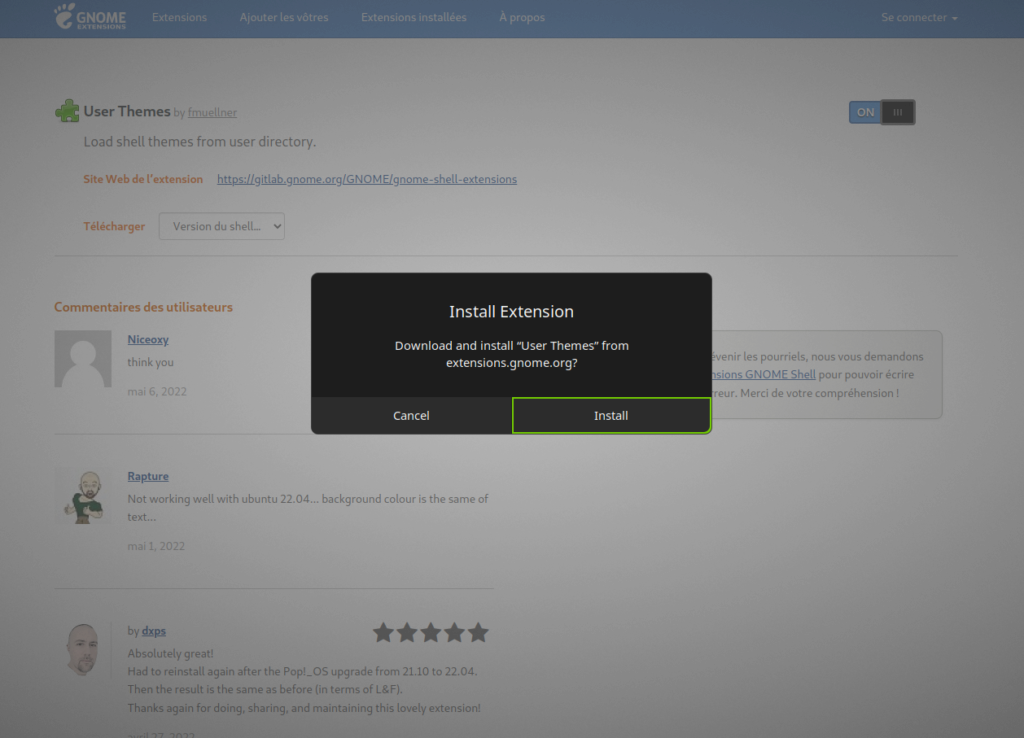
The list of installed extensions, as well as their settings, are available on the “Installed Extensions” page, or via the following URL: https://extensions.gnome.org/local/
You now know how to install extensions on Gnome. You will see that there are really quite a few available! I suggest you to make a first selection to consult our list of the 5 Gnome extensions to have, absolutely!